HTML (HyperText Markup Language) is the standard markup language used to create web pages. Essential, it describes the structure of web pages. With HTML elements, a browser knows how the developer wants the content to be displayed on a web page.
Why is HTML so important?
HTML is supported by all browsers and most web development tools. Of all the programming languages, it is one of the most search-friendly. It is easy to understand and to use. HTML is one of the core skills all web developers will need.
What does an HTML Developer Do?
The main responsibility of an HTML developer is the complete end-to-end coding of a website. They can also develop web-based applications, code sites, perform tests, direct HTML projects, and offer support to web page users.
Education and Skills Required
It is most common to find HTML developers with either a bachelor’s degree or a master’s in computer science. Their degree can also be in graphic design or any other web-related degree.
Skills to access would include (but are not limited to) CSS, JavaScript, and jQuery, along with expensive knowledge of HTML. They need to be able to handle content management systems and build user interfaces for mobile and web applications.
Tools to Assess HTML Developers
- DevSkiller

DevSkiller has a great selection of HTML online tests that also incorporate other skills like CSS, ES6 JavaScript, Django, React, and more. There are tests for junior, middle, and senior roles and can last from 40 to 80 minutes. DevSkiller uses the RealLifeTesting methodology so all tests are based on situations that would be found in the real world. You have to option to customize your tests too. All tests are automatically evaluated, and plagiarism is considered. Results are clearly shown so that non-technical recruiters can understand the candidate’s progress.
- Adaface

Adaface advertises reduced screening time by 85% with its HTML/CSS online screening test. Again, they are based on real-life problems without trying to trick candidates in any way. Tests are organized by skill level or by experience. You can even find tests for the development of frontend and backend and fully customizable test questions. The scoreboard is lovely and colorful, making it easy to read individual scores and an overview of all candidates.
- TestDome

The tests on TestDome include assessments on a candidate’s HTML skills and JavaScript to manipulate DOM built from HTML. It’s great that this solution has some free example questions so you can get a good idea of the setup before signing up. There is a wide range of pre-built questions and the paid plan lets you customize your questions. Tests can be shared so that candidates take them remotely and all of the results are grouped in pass or fail with the option to select individual candidates for a closer look.
- CodeInterview
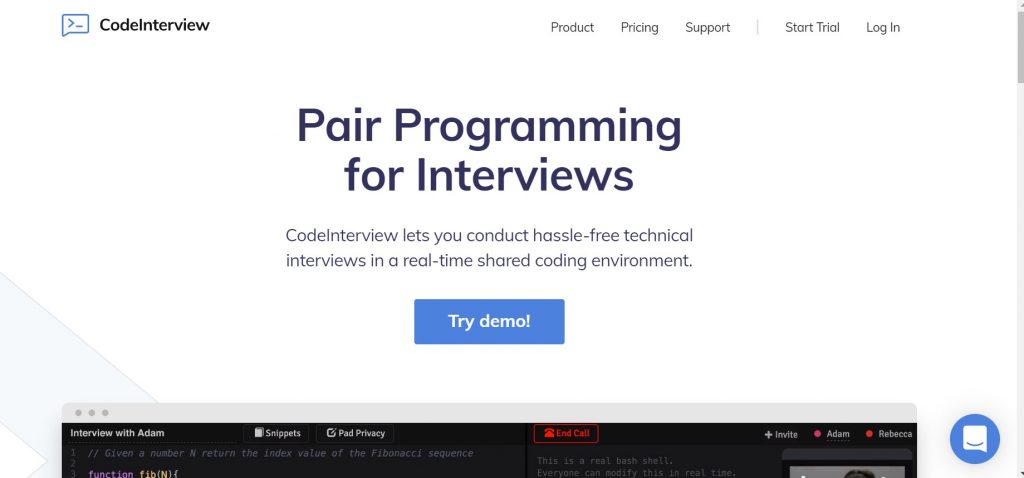
This is a good choice if you aren’t sure about the number of screening tests you need as it works on a pay-as-you-go system. There are 25 programming languages to choose from, basic HTML being one of them. The app has built-in video and audio. A useful feature is the Code Playback so you can revisit your recorded interviews and see the notes that you made. Once the candidate has completed the test, they are blocked from the site so only you and your team can see notes made and candidate progress.
- Killercoder.io

Killercoder.io is the ideal choice if you are looking to use online screening tests that have been created by senior developers. Tests will assess various coding skills as well as HTML elements. If you are looking for a different kind of test, the team at Killercoder.io can help you create one.
As well as testing technical skills, these online assessments are aimed at testing soft skills such as teamwork and communication. All of the 16 tests have been created with the candidate experience in mind, which helps boost your employer brand.



